Registering your name reading
The Tokyo Institute of Technology Portal requires users whose names are not registered in English letters to enter and confirm the romaji readings (English-letter versions) of their names. Imagine two people with the last name "タカハシ," for example. One might want the romaji version of his name to be "Takahashi," while the other might like "Takahasi." Everyone has their own preferences, and it would be unfair to apply the same reading to everyone with that name.
When you create an account on the Tokyo Tech Mail System, you need to register your name reading. Your Tokyo Tech Mail System account is created based on your registered name reading. We recommend registering your English-letter name reading when you change your default password.
Notes
As a general rule, you can only register your name reading once. The name reading that you register is used throughout the Tokyo Institute of Technology information infrastructure. Be careful when you register your name reading.
- Log in to the Tokyo Institute of Technology Portal.
- On the menu page, click "Register name reading". (The page below is a sample.)

- When the name reading registration page comes up, enter the English-letter reading of your name and click "OK".
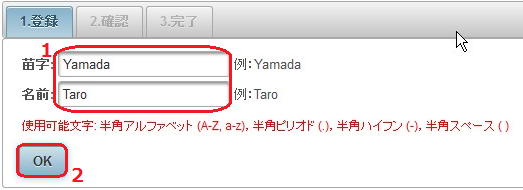
- This brings up the confirmation screen. If the reading looks OK, click "Register".
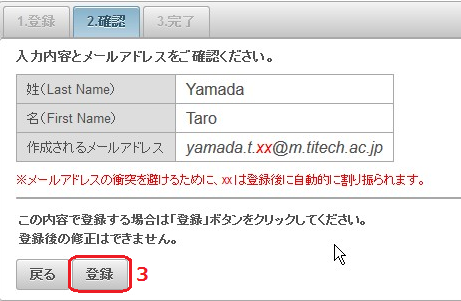
- Next, the system will generate a notification telling you that the system has successfully registered your name reading. You will also see the Tokyo Tech Mail address that the system has reserved for you based on your registered name reading. To activate your reserved e-mail address, you need to log in to Webmail. Click "Next" to proceed to Webmail.
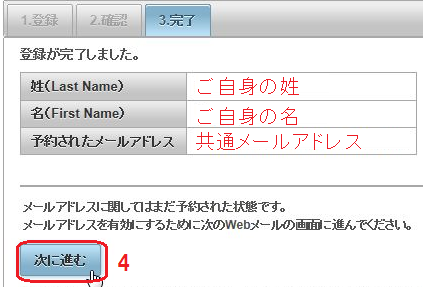
- This will bring up the Webmail screen and activate your e-mail address. For more information on how to use Webmail, see Online guides: Webmail. Click the "LOGOUT" button in the top right corner of the screen to go back to the Portal menu screen.
